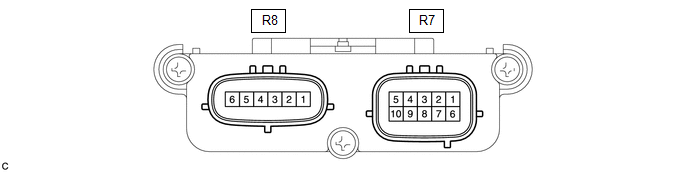Passenger Side Buckle Switch Circuit Malfunction (B1771)
DESCRIPTION
The front
passenger side buckle switch circuit consists of the occupant detection
ECU and front passenger side buckle switch (front seat inner belt
assembly RH).
DTC B1771 is stored when a malfunction is detected in the front passenger side buckle switch circuit.
|
DTC No. | Detection Item |
DTC Detection Condition | Trouble Area |
|
B1771 | Passenger Side Buckle Switch Circuit Malfunction |
- The occupant detection ECU detects a line short, short to ground or B+,
or an open in the front passenger side buckle switch circuit.
- Front passenger side buckle switch malfunction
- Occupant detection ECU malfunction
|
- Front seat wire RH
- Front passenger side buckle switch (Front seat inner belt assembly RH)
- Occupant detection ECU
|
WIRING DIAGRAM
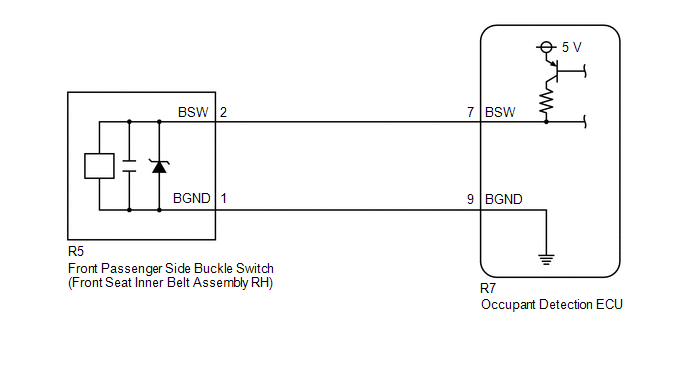
CAUTION / NOTICE / HINT
NOTICE:
After
turning the engine switch off, waiting time may be required before
disconnecting the cable from the negative (-) battery terminal.
Therefore, make sure to read the disconnecting the cable from the
negative (-) battery terminal notices before proceeding with work.
Click here

HINT:
- When DTC B1650 is stored as a result of troubleshooting for the airbag
system, check the DTCs stored in the occupant detection ECU. When DTC
B1771 is output, perform troubleshooting for this DTC first.
- If it is difficult to perform troubleshooting (wire harness inspection),
remove the front passenger seat installation bolts to see under the
seat cushion.
- In the above case, lift and hold the seat so that it does not fall down.
Hold the seat only as necessary because holding the seat for a long
period of time may cause seat rail deformation.
PROCEDURE
(a) Turn the engine switch off.
(b) Disconnect the cable from the negative (-) battery terminal.
(c) Check that the connectors are properly connected to the occupant detection ECU and front seat inner belt assembly RH.
OK:
The connectors are properly connected.
HINT:
If the connectors are not properly connected, reconnect the connectors and proceed to the next inspection.
(d) Disconnect the connectors from the occupant detection ECU and front seat inner belt assembly RH.
(e) Check that the terminals of the connectors are not deformed or damaged.
OK:
The terminals are not deformed or damaged.
| NG |
 | REPLACE FRONT SEAT WIRE RH |
|
OK |
 | |
| 2. |
CHECK FRONT SEAT WIRE RH |
| (a) Connect the cable to the negative (-) battery terminal. |
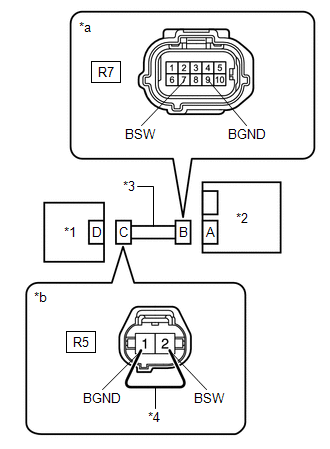 |
|
*1 | Front Seat Inner Belt Assembly RH | |
*2 | Occupant Detection ECU | |
*3 | Front Seat Wire RH | |
*4 | Service Wire | |
*a | Front view of wire harness connector
(to Occupant Detection ECU) | |
*b | Front view of wire harness connector
(to Front Seat Inner Belt Assembly RH) | | |
(b) Turn the engine switch on (IG).
(c) Measure the voltage according to the value(s) in the table below.
Standard Voltage:
|
Tester Connection | Condition |
Specified Condition |
|
R7-7 (BSW) - Body ground |
Engine switch on (IG) |
Below 1 V |
| R7-9 (BGND) - Body ground |
Engine switch on (IG) |
Below 1 V |
(d) Turn the engine switch off.
(e) Disconnect the cable from the negative (-) battery terminal.
(f) Using a service wire, connect terminals 2 (BSW) and 1 (BGND) of connector C.
NOTICE:
Do not forcibly insert the service wire into the terminals of the connector when connecting the wire.
(g) Measure the resistance according to the value(s) in the table below.
Standard Resistance:
|
Tester Connection | Condition |
Specified Condition |
|
R7-7 (BSW) - R7-9 (BGND) |
Always | Below 1 Ω |
(h) Disconnect the service wire from connector C.
(i) Measure the resistance according to the value(s) in the table below.
Standard Resistance:
|
Tester Connection | Condition |
Specified Condition |
|
R7-7 (BSW) - R7-9 (BGND) |
Always | 1 MΩ or higher |
|
R7-7 (BSW) - Body ground |
Always | 1 MΩ or higher |
|
R7-9 (BGND) - Body ground |
Always | 1 MΩ or higher |
| NG |
 | REPLACE FRONT SEAT WIRE RH |
|
OK |
 | |
(a) Connect the connectors to the occupant detection ECU and front seat inner belt assembly RH.
(b) Connect the cable to the negative (-) battery terminal.
(c) Turn the engine switch on (IG), and wait for at least 60 seconds.
(d) Clear the DTCs stored in the occupant detection ECU.
Body Electrical > Occupant Detection > Clear DTCs
(e) Clear the DTCs stored in the airbag ECU assembly.
Body Electrical > SRS Airbag > Clear DTCs
(f) Turn the engine switch off.
(g) Turn the engine switch on (IG), and wait for at least 10 seconds.
(h) Check for DTCs.
Body Electrical > Occupant Detection > Trouble Codes
OK:
DTC B1771 is not output.
HINT:
Codes other than DTC B1771 may be output at this time, but they are not related to this check.
(i) Turn the engine switch off.
| OK |  |
USE SIMULATION METHOD TO CHECK |
|
NG |
 | |
| 4. |
CHECK FRONT SEAT INNER BELT ASSEMBLY RH |
(a) Disconnect the cable from the negative (-) battery terminal.
(b) Replace the front seat inner belt assembly RH with a known good one.
Click here 
HINT:
Perform the following inspection using known good parts from another vehicle if possible.
(c) Connect the cable to the negative (-) battery terminal.
(d) Turn the engine switch on (IG), and wait for at least 60 seconds.
(e) Clear the DTCs stored in the occupant detection ECU.
Body Electrical > Occupant Detection > Clear DTCs
(f) Clear the DTCs stored in the airbag ECU assembly.
Body Electrical > SRS Airbag > Clear DTCs
(g) Turn the engine switch off.
(h) Turn the engine switch on (IG), and wait for at least 10 seconds.
(i) Check for DTCs.
Body Electrical > Occupant Detection > Trouble Codes
OK:
DTC B1771 is not output.
HINT:
Codes other than DTC B1771 may be output at this time, but they are not related to this check.
(j) Turn the engine switch off.
(k) Disconnect the cable from the negative (-) battery terminal.
(l) Restore the front seat inner belt assembly RH that was installed for testing to its original location.
Click here 
| OK |
 | REPLACE FRONT SEAT INNER BELT ASSEMBLY RH |
|
NG |
 | |
| 5. |
REPLACE OCCUPANT DETECTION ECU |
(a) Turn the engine switch off.
(b) Disconnect the cable from the negative (-) battery terminal.
(c) Replace the occupant detection ECU with a new one.
Click here 
(d) Connect the cable to the negative (-) battery terminal.
|
NEXT |
 | |
| 6. |
PERFORM ZERO POINT CALIBRATION |
(a) Using the Techstream, perform Zero Point Calibration.
Click here 
| NEXT |
 | END |
Front Occupant Classification Sensor LH Circuit Malfunction (B1780)
DESCRIPTION
The front
occupant classification sensor LH circuit consists of the occupant
detection ECU and front occupant classification sensor LH.
DTC B1780 is stored when a malfunction is detected in the front occupant classification sensor LH circuit.
|
DTC No. | Detection Item |
DTC Detection Condition | Trouble Area |
|
B1780 | Front Occupant Classification Sensor LH Circuit Malfunction |
- The occupant detection ECU detects a line short, short to ground or B+,
or an open in the front occupant classification sensor LH circuit.
- Front occupant classification sensor LH malfunction
- Occupant detection ECU malfunction
|
- Front seat wire RH
- Front occupant classification sensor LH (Separate type front seat cushion spring assembly RH)*
- Occupant detection ECU
|
- *: The front occupant classification sensor LH is built into the separate type front seat cushion spring assembly RH.
WIRING DIAGRAM

CAUTION / NOTICE / HINT
NOTICE:
After
turning the engine switch off, waiting time may be required before
disconnecting the cable from the negative (-) battery terminal.
Therefore, make sure to read the disconnecting the cable from the
negative (-) battery terminal notices before proceeding with work.
Click here

HINT:
- When DTC B1650 is stored as a result of troubleshooting for the airbag
system, check the DTCs stored in the occupant detection ECU. When DTC
B1780 is output, perform troubleshooting for this DTC first.
- If it is difficult to perform troubleshooting (wire harness inspection),
remove the front passenger seat installation bolts to see under the
seat cushion.
- In the above case, lift and hold the seat so that it does not fall down.
Hold the seat only as necessary because holding the seat for a long
period of time may cause seat rail deformation.
PROCEDURE
(a) Turn the engine switch off.
(b) Disconnect the cable from the negative (-) battery terminal.
(c) Check that the connectors are properly connected to the occupant detection ECU and front occupant classification sensor LH.
OK:
The connectors are properly connected.
HINT:
If the connectors are not properly connected, reconnect the connectors and proceed to the next inspection.
(d) Disconnect the connectors from the occupant detection ECU and front occupant classification sensor LH.
(e) Check that the terminals of the connectors are not deformed or damaged.
OK:
The terminals are not deformed or damaged.
| NG |
 | REPLACE FRONT SEAT WIRE RH |
|
OK |
 | |
| 2. |
CHECK FRONT SEAT WIRE RH |
| (a) Connect the cable to the negative (-) battery terminal. |
 |
|
*1 | Front Occupant Classification Sensor LH | |
*2 | Occupant Detection ECU | |
*3 | Front Seat Wire RH | |
*4 | Service Wire | |
*a | Front view of wire harness connector
(to Occupant Detection ECU) | |
*b | Front view of wire harness connector
(to Front Occupant Classification Sensor LH) | | |
(b) Turn the engine switch on (IG).
(c) Measure the voltage according to the value(s) in the table below.
Standard Voltage:
|
Tester Connection | Condition |
Specified Condition |
|
R8-1 (SVC1) - Body ground |
Engine switch on (IG) |
Below 1 V |
| R8-3 (SIG1) - Body ground |
Engine switch on (IG) |
Below 1 V |
|
R8-5 (SGD1) - Body ground |
Engine switch on (IG) |
Below 1 V |
(d) Turn the engine switch off.
(e) Disconnect the cable from the negative (-) battery terminal.
(f) Using service wires, connect terminals 1 (SVC1) and 3 (SGD1), and terminals 2 (SIG1) and 3 (SGD1) of connector C.
NOTICE:
Do not forcibly insert the service wire into the terminals of the connector when connecting the wire.
(g) Measure the resistance according to the value(s) in the table below.
Standard Resistance:
|
Tester Connection | Condition |
Specified Condition |
|
R8-1 (SVC1) - R8-5 (SGD1) |
Always | Below 1 Ω |
|
R8-3 (SIG1) - R8-5 (SGD1) |
Always | Below 1 Ω |
(h) Disconnect the service wires from connector C.
(i) Measure the resistance according to the value(s) in the table below.
Standard Resistance:
|
Tester Connection | Condition |
Specified Condition |
|
R8-1 (SVC1) - R8-5 (SGD1) |
Always | 1 MΩ or higher |
|
R8-3 (SIG1) - R8-5 (SGD1) |
Always | 1 MΩ or higher |
|
R8-1 (SVC1) - R8-3 (SIG1) |
Always | 1 MΩ or higher |
|
R8-1 (SVC1) - Body ground |
Always | 1 MΩ or higher |
|
R8-3 (SIG1) - Body ground |
Always | 1 MΩ or higher |
|
R8-5 (SGD1) - Body ground |
Always | 1 MΩ or higher |
| NG |
 | REPLACE FRONT SEAT WIRE RH |
|
OK |
 | |
(a) Connect the connectors to the occupant detection ECU and front occupant classification sensor LH.
(b) Connect the cable to the negative (-) battery terminal.
(c) Turn the engine switch on (IG), and wait for at least 60 seconds.
(d) Clear the DTCs stored in the occupant detection ECU.
Body Electrical > Occupant Detection > Clear DTCs
(e) Clear the DTCs stored in the airbag ECU assembly.
Body Electrical > SRS Airbag > Clear DTCs
(f) Turn the engine switch off.
(g) Turn the engine switch on (IG), and wait for at least 10 seconds.
(h) Check for DTCs.
Body Electrical > Occupant Detection > Trouble Codes
OK:
DTC B1780 is not output.
HINT:
Codes other than DTC B1780 may be output at this time, but they are not related to this check.
(i) Turn the engine switch off.
| OK |  | USE SIMULATION METHOD TO CHECK |
|
NG |
 | |
| 4. |
CHECK OCCUPANT DETECTION ECU |
(a) Disconnect the cable from the negative (-) battery terminal.
(b) Replace the occupant detection ECU with a known good one.
Click here

HINT:
Perform the following inspection using known good parts from another vehicle if possible.
(c) Connect the cable to the negative (-) battery terminal.
(d) Turn the engine switch on (IG), and wait for at least 60 seconds.
(e) Clear the DTCs stored in the occupant detection ECU.
Body Electrical > Occupant Detection > Clear DTCs
(f) Clear the DTCs stored in the airbag ECU assembly.
Body Electrical > SRS Airbag > Clear DTCs
(g) Turn the engine switch off.
(h) Turn the engine switch on (IG), and wait for at least 10 seconds.
(i) Check for DTCs.
Body Electrical > Occupant Detection > Trouble Codes
OK:
DTC B1780 is not output.
HINT:
Codes other than DTC B1780 may be output at this time, but they are not related to this check.
(j) Turn the engine switch off.
(k) Disconnect the cable from the negative (-) battery terminal.
(l) Restore the occupant detection ECU that was installed for testing to its original location.
Click here 
| NG |
 | GO TO STEP 7 |
|
OK |
 | |
| 5. |
REPLACE OCCUPANT DETECTION ECU |
(a) Turn the engine switch off.
(b) Disconnect the cable from the negative (-) battery terminal.
(c) Replace the occupant detection ECU with a new one.
Click here 
(d) Connect the cable to the negative (-) battery terminal.
|
NEXT |
 | |
| 6. |
PERFORM ZERO POINT CALIBRATION |
(a) Using the Techstream, perform Zero Point Calibration.
Click here 
| NEXT |
 | END |
| 7. |
REPLACE SEPARATE TYPE FRONT SEAT CUSHION SPRING ASSEMBLY RH |
(a) Turn the engine switch off.
(b) Disconnect the cable from the negative (-) battery terminal.
(c) Replace the separate type front seat cushion spring assembly RH.
Click here

(d) Connect the cable to the negative (-) battery terminal.
|
NEXT |
 | |
| 8. |
PERFORM ZERO POINT CALIBRATION |
(a) Using the Techstream, perform Zero Point Calibration.
Click here 
| NEXT |
 | END |
Rear Occupant Classification Sensor LH Circuit Malfunction (B1782)
DESCRIPTION
The rear
occupant classification sensor LH circuit consists of the occupant
detection ECU and rear occupant classification sensor LH.
DTC B1782 is stored when a malfunction is detected in the rear occupant classification sensor LH circuit.
|
DTC No. | Detection Item |
DTC Detection Condition | Trouble Area |
|
B1782 | Rear Occupant Classification Sensor LH Circuit Malfunction |
- The occupant detection ECU detects a line short, short to ground or B+,
or an open in the rear occupant classification sensor LH circuit.
- Rear occupant classification sensor LH malfunction
- Occupant detection ECU malfunction
|
- Front seat wire RH
- Rear occupant classification sensor LH (Separate type front seat cushion spring assembly RH)*
- Occupant detection ECU
|
- *: The rear occupant classification sensor LH is built into the separate type front seat cushion spring assembly RH.
WIRING DIAGRAM

CAUTION / NOTICE / HINT
NOTICE:
After
turning the engine switch off, waiting time may be required before
disconnecting the cable from the negative (-) battery terminal.
Therefore, make sure to read the disconnecting the cable from the
negative (-) battery terminal notices before proceeding with work.
Click here

HINT:
- When DTC B1650 is stored as a result of troubleshooting for the airbag
system, check the DTCs stored in the occupant detection ECU. When DTC
B1782 is output, perform troubleshooting for this DTC first.
- If it is difficult to perform troubleshooting (wire harness inspection),
remove the front passenger seat installation bolts to see under the
seat cushion.
- In the above case, lift and hold the seat so that it does not fall down.
Hold the seat only as necessary because holding the seat for a long
period of time may cause seat rail deformation.
PROCEDURE
(a) Turn the engine switch off.
(b) Disconnect the cable from the negative (-) battery terminal.
(c) Check that the connectors are properly connected to the occupant detection ECU and rear occupant classification sensor LH.
OK:
The connectors are properly connected.
HINT:
If the connectors are not properly connected, reconnect the connectors and proceed to the next inspection.
(d) Disconnect the connectors from the occupant detection ECU and rear occupant classification sensor LH.
(e) Check that the terminals of the connectors are not deformed or damaged.
OK:
The terminals are not deformed or damaged.
| NG |
 | REPLACE FRONT SEAT WIRE RH |
|
OK |
 | |
| 2. |
CHECK FRONT SEAT WIRE RH |
| (a) Connect the cable to the negative (-) battery terminal. |
 |
|
*1 | Rear Occupant Classification Sensor LH | |
*2 | Occupant Detection ECU | |
*3 | Front Seat Wire RH | |
*4 | Service Wire | |
*a | Front view of wire harness connector
(to Occupant Detection ECU) | |
*b | Front view of wire harness connector
(to Rear Occupant Classification Sensor LH) | | |
(b) Turn the engine switch on (IG).
(c) Measure the voltage according to the value(s) in the table below.
Standard Voltage:
|
Tester Connection | Condition |
Specified Condition |
|
R8-2 (SVC3) - Body ground |
Engine switch on (IG) |
Below 1 V |
| R8-4 (SIG3) - Body ground |
Engine switch on (IG) |
Below 1 V |
|
R8-6 (SGD3) - Body ground |
Engine switch on (IG) |
Below 1 V |
(d) Turn the engine switch off.
(e) Disconnect the cable from the negative (-) battery terminal.
(f) Using service wires, connect terminals 1 (SVC3) and 3 (SGD3), and terminals 2 (SIG3) and 3 (SGD3) of connector C.
NOTICE:
Do not forcibly insert the service wire into the terminals of the connector when connecting the wire.
(g) Measure the resistance according to the value(s) in the table below.
Standard Resistance:
|
Tester Connection | Condition |
Specified Condition |
|
R8-2 (SVC3) - R8-6 (SGD3) |
Always | Below 1 Ω |
|
R8-4 (SIG3) - R8-6 (SGD3) |
Always | Below 1 Ω |
(h) Disconnect the service wires from connector C.
(i) Measure the resistance according to the value(s) in the table below.
Standard Resistance:
|
Tester Connection | Condition |
Specified Condition |
|
R8-2 (SVC3) - R8-6 (SGD3) |
Always | 1 MΩ or higher |
|
R8-4 (SIG3) - R8-6 (SGD3) |
Always | 1 MΩ or higher |
|
R8-2 (SVC3) - R8-4 (SIG3) |
Always | 1 MΩ or higher |
|
R8-2 (SVC3) - Body ground |
Always | 1 MΩ or higher |
|
R8-4 (SIG3) - Body ground |
Always | 1 MΩ or higher |
|
R8-6 (SGD3) - Body ground |
Always | 1 MΩ or higher |
| NG |
 | REPLACE FRONT SEAT WIRE RH |
|
OK |
 | |
(a) Connect the connectors to the occupant detection ECU and rear occupant classification sensor LH.
(b) Connect the cable to the negative (-) battery terminal.
(c) Turn the engine switch on (IG), and wait for at least 60 seconds.
(d) Clear the DTCs stored in the occupant detection ECU.
Body Electrical > Occupant Detection > Clear DTCs
(e) Clear the DTCs stored in the airbag ECU assembly.
Body Electrical > SRS Airbag > Clear DTCs
(f) Turn the engine switch off.
(g) Turn the engine switch on (IG), and wait for at least 10 seconds.
(h) Check for DTCs.
Body Electrical > Occupant Detection > Trouble Codes
OK:
DTC B1782 is not output.
HINT:
Codes other than DTC B1782 may be output at this time, but they are not related to this check.
(i) Turn the engine switch off.
| OK |  | USE SIMULATION METHOD TO CHECK |
|
NG |
 | |
| 4. |
CHECK OCCUPANT DETECTION ECU |
(a) Disconnect the cable from the negative (-) battery terminal.
(b) Replace the occupant detection ECU with a known good one.
Click here

HINT:
Perform the following inspection using known good parts from another vehicle if possible.
(c) Connect the cable to the negative (-) battery terminal.
(d) Turn the engine switch on (IG), and wait for at least 60 seconds.
(e) Clear the DTCs stored in the occupant detection ECU.
Body Electrical > Occupant Detection > Clear DTCs
(f) Clear the DTCs stored in the airbag ECU assembly.
Body Electrical > SRS Airbag > Clear DTCs
(g) Turn the engine switch off.
(h) Turn the engine switch on (IG), and wait for at least 10 seconds.
(i) Check for DTCs.
Body Electrical > Occupant Detection > Trouble Codes
OK:
DTC B1782 is not output.
HINT:
Codes other than DTC B1782 may be output at this time, but they are not related to this check.
(j) Turn the engine switch off.
(k) Disconnect the cable from the negative (-) battery terminal.
(l) Restore the occupant detection ECU that was installed for testing to its original location.
Click here 
| NG |
 | GO TO STEP 7 |
|
OK |
 | |
| 5. |
REPLACE OCCUPANT DETECTION ECU |
(a) Turn the engine switch off.
(b) Disconnect the cable from the negative (-) battery terminal.
(c) Replace the occupant detection ECU with a new one.
Click here 
(d) Connect the cable to the negative (-) battery terminal.
|
NEXT |
 | |
| 6. |
PERFORM ZERO POINT CALIBRATION |
(a) Using the Techstream, perform Zero Point Calibration.
Click here 
| NEXT |
 | END |
| 7. |
REPLACE SEPARATE TYPE FRONT SEAT CUSHION SPRING ASSEMBLY RH |
(a) Turn the engine switch off.
(b) Disconnect the cable from the negative (-) battery terminal.
(c) Replace the separate type front seat cushion spring assembly RH.
Click here

(d) Connect the cable to the negative (-) battery terminal.
|
NEXT |
 | |
| 8. |
PERFORM ZERO POINT CALIBRATION |
(a) Using the Techstream, perform Zero Point Calibration.
Click here 
| NEXT |
 | END |
Front Occupant Classification Sensor LH Collision Detection (B1785)
DESCRIPTION
DTC B1785 is
stored when the occupant detection ECU receives a collision detection
signal sent by the front occupant classification sensor LH in the case
of an accident.
DTC B1785 is also stored when
the front seat assembly RH is subjected to a strong impact, even if an
actual accident did not occur.
If the vehicle
was not in a collision, but the occupant detection ECU receives a
collision detection signal and stores DTC B1785, the DTC can be cleared
by performing zero point calibration. Therefore, if DTC B1785 is output,
first perform zero point calibration.
|
DTC No. | Detection Item |
DTC Detection Condition | Trouble Area |
|
B1785 | Front Occupant Classification Sensor LH Collision Detection |
- Front occupant classification sensor LH sensed large load.
- Separate type front seat cushion spring assembly RH malfunction
| Front occupant classification sensor LH (Separate type front seat cushion spring assembly RH)* |
- *: The front occupant classification sensor LH is built into the separate type front seat cushion spring assembly RH.
CAUTION / NOTICE / HINT
NOTICE:
HINT:
When
DTC B165A is stored as a result of troubleshooting for the airbag
system, check the DTCs stored in the occupant detection ECU. When DTC
B1785 is output, perform troubleshooting for this DTC first.
PROCEDURE
| 1. |
PERFORM ZERO POINT CALIBRATION |
(a) Using the Techstream, perform Zero Point Calibration.
Click here 
OK:
"Zero Point Calibration is complete." is displayed.
| NG |
 | GO TO STEP 5 |
|
OK |
 | |
(a) Turn the engine switch on (IG), and wait for at least 60 seconds.
(b) Clear the DTCs stored in the occupant detection ECU.
Body Electrical > Occupant Detection > Clear DTCs
(c) Clear the DTCs stored in the airbag ECU assembly.
Body Electrical > SRS Airbag > Clear DTCs
(d) Turn the engine switch off.
(e) Turn the engine switch on (IG), and wait for at least 10 seconds.
(f) Check for DTCs.
Body Electrical > Occupant Detection > Trouble Codes
OK:
DTC B1785 is not output.
HINT:
Codes other than DTC B1785 may be output at this time, but they are not related to this check.
(g) Turn the engine switch off.
| OK |  | END |
|
NG |
 | |
| 3. |
REPLACE SEPARATE TYPE FRONT SEAT CUSHION SPRING ASSEMBLY RH |
(a) Turn the engine switch off.
(b) Disconnect the cable from the negative (-) battery terminal.
(c) Replace the separate type front seat cushion spring assembly RH.
Click here

(d) Connect the cable to the negative (-) battery terminal.
|
NEXT |
 | |
| 4. |
PERFORM ZERO POINT CALIBRATION |
(a) Using the Techstream, perform Zero Point Calibration.
Click here 
| NEXT |
 | END |
| 5. |
REPLACE SEPARATE TYPE FRONT SEAT CUSHION SPRING ASSEMBLY RH |
(a) Turn the engine switch off.
(b) Disconnect the cable from the negative (-) battery terminal.
(c) Replace the separate type front seat cushion spring assembly RH.
Click here

(d) Connect the cable to the negative (-) battery terminal.
|
NEXT |
 | |
| 6. |
PERFORM ZERO POINT CALIBRATION |
(a) Using the Techstream, perform Zero Point Calibration.
Click here 
| NEXT |
 | END |
Rear Occupant Classification Sensor LH Collision Detection (B1787)
DESCRIPTION
DTC B1787 is
stored when the occupant detection ECU receives a collision detection
signal sent by the rear occupant classification sensor LH in the case of
an accident.
DTC B1787 is also stored when the
front seat assembly RH is subjected to a strong impact, even if an
actual accident did not occur.
If the vehicle
was not in a collision, but the occupant detection ECU receives a
collision detection signal and stores DTC B1787, the DTC can be cleared
by performing zero point calibration. Therefore, if DTC B1787 is output,
first perform zero point calibration.
|
DTC No. | Detection Item |
DTC Detection Condition | Trouble Area |
|
B1787 | Rear Occupant Classification Sensor LH Collision Detection |
- Rear occupant classification sensor LH sensed large load.
- Separate type front seat cushion spring assembly RH malfunction
| Rear occupant classification sensor LH (Separate type front seat cushion spring assembly RH)* |
- *: The rear occupant classification sensor LH is built into the separate type front seat cushion spring assembly RH.
CAUTION / NOTICE / HINT
NOTICE:
HINT:
When
DTC B165A is stored as a result of troubleshooting for the airbag
system, check the DTCs stored in the occupant detection ECU. When DTC
B1787 is output, perform troubleshooting for this DTC first.
PROCEDURE
| 1. |
PERFORM ZERO POINT CALIBRATION |
(a) Using the Techstream, perform Zero Point Calibration.
Click here 
OK:
"Zero Point Calibration is complete." is displayed.
| NG |
 | GO TO STEP 5 |
|
OK |
 | |
(a) Turn the engine switch on (IG), and wait for at least 60 seconds.
(b) Clear the DTCs stored in the occupant detection ECU.
Body Electrical > Occupant Detection > Clear DTCs
(c) Clear the DTCs stored in the airbag ECU assembly.
Body Electrical > SRS Airbag > Clear DTCs
(d) Turn the engine switch off.
(e) Turn the engine switch on (IG), and wait for at least 10 seconds.
(f) Check for DTCs.
Body Electrical > Occupant Detection > Trouble Codes
OK:
DTC B1787 is not output.
HINT:
Codes other than DTC B1787 may be output at this time, but they are not related to this check.
(g) Turn the engine switch off.
| OK |  | END |
|
NG |
 | |
| 3. |
REPLACE SEPARATE TYPE FRONT SEAT CUSHION SPRING ASSEMBLY RH |
(a) Turn the engine switch off.
(b) Disconnect the cable from the negative (-) battery terminal.
(c) Replace the separate type front seat cushion spring assembly RH.
Click here

(d) Connect the cable to the negative (-) battery terminal.
|
NEXT |
 | |
| 4. |
PERFORM ZERO POINT CALIBRATION |
(a) Using the Techstream, perform Zero Point Calibration.
Click here 
| NEXT |
 | END |
| 5. |
REPLACE SEPARATE TYPE FRONT SEAT CUSHION SPRING ASSEMBLY RH |
(a) Turn the engine switch off.
(b) Disconnect the cable from the negative (-) battery terminal.
(c) Replace the separate type front seat cushion spring assembly RH.
Click here

(d) Connect the cable to the negative (-) battery terminal.
|
NEXT |
 | |
| 6. |
PERFORM ZERO POINT CALIBRATION |
(a) Using the Techstream, perform Zero Point Calibration.
Click here 
| NEXT |
 | END |
Occupant Classification ECU Malfunction (B1795)
DESCRIPTION
DTC B1795 is stored when a malfunction is detected in the occupant detection ECU.
|
DTC No. | Detection Item |
DTC Detection Condition | Trouble Area |
|
B1795 | Occupant Classification ECU Malfunction |
Occupant detection ECU malfunction |
Occupant detection ECU |
CAUTION / NOTICE / HINT
NOTICE:
After
turning the engine switch off, waiting time may be required before
disconnecting the cable from the negative (-) battery terminal.
Therefore, make sure to read the disconnecting the cable from the
negative (-) battery terminal notices before proceeding with work.
Click here

HINT:
When
DTC B1650 is stored as a result of troubleshooting for the airbag
system, check the DTCs stored in the occupant detection ECU. When DTC
B1795 is output, perform troubleshooting for this DTC first.
PROCEDURE
(a) Turn the engine switch on (IG), and wait for at least 60 seconds.
(b) Clear the DTCs stored in the occupant detection ECU.
Body Electrical > Occupant Detection > Clear DTCs
(c) Clear the DTCs stored in the airbag ECU assembly.
Body Electrical > SRS Airbag > Clear DTCs
(d) Turn the engine switch off.
(e) Turn the engine switch on (IG), and wait for at least 10 seconds.
(f) Check for DTCs.
Body Electrical > Occupant Detection > Trouble Codes
OK:
DTC B1795 is not output.
HINT:
Codes other than DTC B1795 may be output at this time, but they are not related to this check.
(g) Turn the engine switch off.
| OK |  |
USE SIMULATION METHOD TO CHECK |
|
NG |
 | |
| 2. |
REPLACE OCCUPANT DETECTION ECU |
(a) Turn the engine switch off.
(b) Disconnect the cable from the negative (-) battery terminal.
(c) Replace the occupant detection ECU with a new one.
Click here 
(d) Connect the cable to the negative (-) battery terminal.
|
NEXT |
 | |
| 3. |
PERFORM ZERO POINT CALIBRATION |
(a) Using the Techstream, perform Zero Point Calibration.
Click here 
| NEXT |
 | END |
Yaw Rate Sensor Module Malfunction (B1798,B1799)
DESCRIPTION
The occupant
detection ECU receives signals from the acceleration sensor (airbag ECU
assembly) and skid control ECU (brake actuator assembly) via CAN
communication.
|
DTC No. | Detection Item |
DTC Detection Condition | Trouble Area |
|
B1798 | Yaw Rate Sensor Module Malfunction |
Acceleration signals are abnormal |
- Acceleration sensor (Airbag ECU assembly)
- CAN communication system
- Occupant detection ECU
|
| B1799 |
Vehicle Stability Control ECU Malfunction |
Vehicle speed signal from skid control ECU is abnormal |
- Skid control ECU (Brake actuator assembly)
- CAN communication system
- Occupant detection ECU
|
CAUTION / NOTICE / HINT
NOTICE:
After
turning the engine switch off, waiting time may be required before
disconnecting the cable from the negative (-) battery terminal.
Therefore, make sure to read the disconnecting the cable from the
negative (-) battery terminal notices before proceeding with work.
Click here

HINT:
- When DTC B1650 is stored as a result of troubleshooting for the airbag
system, check the DTCs stored in the occupant detection ECU. When DTC
B1798 or B1799 is output, perform troubleshooting for this DTC first.
- If it is difficult to perform troubleshooting (wire harness inspection),
remove the front passenger seat installation bolts to see under the
seat cushion.
- In the above case, lift and hold the seat so that it does not fall down.
Hold the seat only as necessary because holding the seat for a long
period of time may cause seat rail deformation.
PROCEDURE
|
1. | CHECK DTC (ELECTRONICALLY CONTROLLED BRAKE SYSTEM) |
(a) Check for electronically controlled brake system DTCs.
Click here

OK:
DTCs are not output.
| NG |
 | GO TO ELECTRONICALLY CONTROLLED BRAKE SYSTEM |
|
OK |
 | |
| 2. |
CHECK CAN COMMUNICATION SYSTEM |
(a) Using the Techstream, check if the CAN communication system is functioning normally.
OK:
CAN communication system is functioning normally.
HINT:
Refer to Communication Bus Check in CAN Communication System.
Click here

| NG |  |
GO TO CAN COMMUNICATION SYSTEM |
|
OK |
 | |
| 3. |
CHECK DTC (HEALTH CHECK) |
(a) Turn the engine switch off.
(b) Connect the Techstream to the DLC3.
(c) Turn the engine switch on (IG) and turn the Techstream on.
(d) Enter the following menus: System Select / Health Check.
OK:
DTCs are not output.
| OK |  |
USE SIMULATION METHOD TO CHECK |
| NG |
 | GO TO OTHER DIAGNOSTIC TROUBLE CODE CHART |
Data List / Active Test
DATA LIST / ACTIVE TEST
DATA LIST
HINT:
Using
the Techstream to read the Data List allows the values or states of
switches, sensors, actuators and other items to be read without removing
any parts. This non-intrusive inspection can be very useful because
intermittent conditions or signals may be discovered before parts or
wiring is disturbed. Reading the Data List information early in
troubleshooting is one way to save diagnostic time.
NOTICE:
In
the table below, the values listed under "Normal Condition" are
reference values. Do not depend solely on these reference values when
deciding whether a part is faulty or not.
(a) Turn the engine switch off.
(b) Connect the Techstream to the DLC3.
(c) Turn the engine switch on (IG).
(d) Turn the Techstream on.
(e) Enter the following menus: Body Electrical / Occupant Detection / Data List.
(f) Read the Data List according to the display on the Techstream.
Body Electrical > Occupant Detection > Data List
|
Tester Display | Measurement Item |
Range | Normal Condition |
Diagnostic Note |
|
FL Sensor Weight Information |
Front left sensor weight information |
Min.: -75.852 kg (-167.223 lb) Max.: 104.737 kg (230.903 lb) |
Current value displayed |
- |
| RL Sensor Weight Information |
Rear left sensor weight information |
Min.: -75.852 kg (-167.223 lb) Max.: 104.737 kg (230.903 lb) |
Current value displayed |
- |
| Total Weight Information |
Total weight information |
Min.: -151.704 kg (-334.446 lb) Max.: 209.475 kg (461.808 lb) |
Current value displayed |
- |
| Weight Forward and Rearward Difference |
Weight difference between front and rear |
Min.: -180.589 kg (-398.126 lb) Max.: 180.589 kg (398.126 lb) |
Current value displayed |
- |
| Airbag Total Weight |
Total weight information for airbag system |
Min.: -161.595 kg (-356.252 lb) Max.: 226.017 kg (498.277 lb) |
Current value displayed |
- |
| Belt Warning Total Weight |
Total weight information for seat belt warning system |
Min.: -155.001 kg (-341.715 lb) Max.: 219.400 kg (483.689 lb) |
Current value displayed |
- |
| VSC Status |
Vehicle speed status | ON or OFF |
ON: Vehicle speed valid |
- |
| VSC Vehicle Speed |
Vehicle speed | Min.: 0.00 km/h (0.00 mph)
Max.: 327.67 km/h (203.61 mph) |
Current value displayed |
- |
| VSC Zero Point1 |
Zero point for acceleration sensor 1 |
Min.: -4.5952 m/s2 Max.: 4.5593 m/s2 |
Current value displayed |
- |
| VSC Zero Point2 |
Zero point for acceleration sensor 2 |
Min.: -4.5952 m/s2 Max.: 4.5593 m/s2 |
Current value displayed |
- |
| VSC Calibration Status |
Vehicle stability control calibration status |
Calibrated or Uncalibrated |
Calibrated | - |
|
VSC Assembly Information |
Acceleration sensor information |
Reverse Position or Normal Position |
Reverse Position or Normal Position |
Displays a fixed value for each vehicle. |
|
Yaw Rate/G Sensor Voltage Invalid Flag |
Yaw rate and acceleration sensor voltage invalid flag |
ON or OFF | ON: Valid |
- |
| Yaw Rate/G Sensor Malfunction Flag1 |
Malfunction flag for acceleration sensor 1 |
OK or NG | OK |
- |
| Yaw Rate/G Sensor Invalid Flag1 |
Invalid flag for acceleration sensor 1 |
ON or OFF | ON: Valid |
- |
| Yaw Rate/G Sensor Malfunction Flag2 |
Malfunction flag for acceleration sensor 2 |
OK or NG | OK |
- |
| Yaw Rate/G Sensor Invalid Flag2 |
Invalid flag for acceleration sensor 2 |
ON or OFF | ON: Valid |
- |
| Yaw Rate/G Sensor Assembly Information |
Acceleration sensor information for occupant classification system |
Unset, Reverse Position or Normal Position |
Reverse Position or Normal Position |
- Displays a fixed value for each vehicle.
- "Unset" will be displayed for approximately 2 seconds after the engine switch is turned on (IG).
|
| Passenger Detection(Airbag) |
Front passenger classification |
OFF/Child, CRS1, CRS2, AF05 or AM50 |
OFF/Child: Vacant or child is seated CRS1: Child restraint system is installed
CRS2: Child restraint system is installed AF05: Adult is seated
AM50: Adult is seated |
- |
| Passenger Detection(Belt Warning) |
Front passenger detection for seat belt warning system |
OFF, Baggage or ON | OFF: Seat is vacant
Baggage: Seat is occupied by baggage ON: Seat is occupied |
- |
| Driving Status |
Driving status | Stop, Drive or Turn |
Stop: Vehicle is stopped Drive: Vehicle is being driven straight
Turn: Vehicle is turning |
- |
| Passenger Buckle SW |
Front passenger side buckle switch |
NG, Set or Unset | Set: Front passenger seat belt is fastened
Unset: Front passenger seat belt is not fastened |
"NG" will be displayed immediately after the engine switch is turned on (IG). |
|
The Number of DTCs | Number of DTC recorded |
Min.: 0, Max.: 255 | 0 |
The number displayed is the total current DTCs and history DTCs stored (excluding duplicates). |
Diagnosis System
DIAGNOSIS SYSTEM
CHECK DLC3
(a) Check the DLC3.
Click here 
FUNCTION OF PASSENGER AIRBAG ON/OFF INDICATOR
(a) Initial check
(1) Turn the engine switch on (IG).
(2) The passenger airbag ON/OFF indicator comes on for approximately 4 seconds, then turns off for approximately 2 seconds.
(3)
Approximately 6 seconds after the engine switch is turned on (IG), the
passenger airbag ON/OFF indicator will indicate ON/OFF depending on the
following conditions.
Indicator Operation |
Front Passenger Seat Condition |
Passenger Airbag ON/OFF Indicator |
SRS Warning Light |
|
ON Indicator | OFF Indicator |
|
Vacant | OFF |
ON | OFF |
|
Adult*1 is seated | ON |
OFF | OFF |
|
Child*2 is seated | ON or OFF*2 |
OFF or ON*2 | OFF |
|
Child restraint system is installed |
OFF | ON |
OFF |
| Occupant classification system failure |
OFF | ON |
ON |
- *1: The system judges a person of average adult weight or more as an
adult. If a smaller adult sits in the front passenger seat, the system
may not recognize them as an adult depending on their physique and
posture.
- *2: The system may not recognize a child or a child in a child restrain
system as a child depending on factors such as the positioning of the
child restraint system or the child's physique or posture.
HINT:
- The passenger airbag ON/OFF indicator illuminates based on the following
timing chart in order to check the indicator light circuit.
- When the occupant classification system has a malfunction, both the SRS
warning light and passenger airbag ON/OFF indicator ("OFF") come on. In
this case, check for airbag system DTCs first.
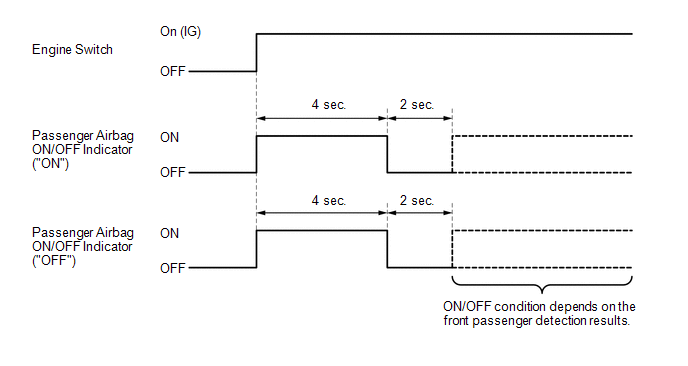
PASSENGER AIRBAG ON/OFF INDICATOR CHECK
(a) Turn the engine switch on (IG).

(b)
Check that the passenger airbag ON/OFF indicator ("ON" and "OFF") comes
on for approximately 4 seconds, then turns off for approximately 2
seconds.
HINT:
Refer to the
indicator operation table in Function of Passenger Airbag ON/OFF
Indicator for the passenger airbag ON/OFF indicator operation when the
engine switch is turned on (IG) and approximately 6 seconds elapse.
Diagnostic Trouble Code Chart
DIAGNOSTIC TROUBLE CODE CHART
Occupant Classification System |
DTC No. | Detection Item |
Link |
| B1771 |
Passenger Side Buckle Switch Circuit Malfunction |
 |
|
B1780 | Front Occupant Classification Sensor LH Circuit Malfunction |
 |
|
B1782 | Rear Occupant Classification Sensor LH Circuit Malfunction |
 |
|
B1785 | Front Occupant Classification Sensor LH Collision Detection |
 |
|
B1787 | Rear Occupant Classification Sensor LH Collision Detection |
 |
|
B1795 | Occupant Classification ECU Malfunction |
 |
|
B1798 | Yaw Rate Sensor Module Malfunction |
 |
|
B1799 | Vehicle Stability Control ECU Malfunction |
 |
|
U0125 | Lost Communication with Multi-axis Acceleration Sensor Module |
 |
|
U0129 | Lost Communication with Brake System Control Module |
 |
Dtc Check / Clear
DTC CHECK / CLEAR
DTC CHECK
(a) Turn the engine switch off.
(b) Connect the Techstream to the DLC3.
(c) Turn the engine switch on (IG), and wait for at least 10 seconds.
(d) Turn the Techstream on.
(e) Enter the following menus: Body Electrical / Occupant Detection / Trouble Codes.
Body Electrical > Occupant Detection > Trouble Codes
(f) Check for DTCs by following the prompts on the Techstream screen.
HINT:
Refer to the Techstream operator's manual for further details.
DTC CLEAR
(a) Turn the engine switch off.
(b) Connect the Techstream to the DLC3.
(c) Turn the engine switch on (IG), and wait for at least 10 seconds.
(d) Turn the Techstream on.
(e) Enter the following menus: Body Electrical / Occupant Detection / Trouble Codes.
Body Electrical > Occupant Detection > Clear DTCs
(f) Clear the DTCs by following the prompts on the Techstream screen.
HINT:
Refer to the Techstream operator's manual for further details.
Fail-safe Chart
FAIL-SAFE CHART
FAIL-SAFE FUNCTION
(a)
The following chart shows the status of the front passenger SRS items
and passenger airbag ON/OFF indicator operation under each condition.
- The passenger airbag ON/OFF indicator ("ON" and "OFF") comes on for
approximately 4 seconds, then turns off for approximately 2 seconds.
- Approximately 6 seconds after the engine switch is turned on (IG), the
passenger airbag ON/OFF indicator will indicate "ON" or "OFF" depending
on the following conditions.
|
Condition | Passenger Airbag ON/OFF Indicator |
Front Passenger SRS Item |
|
ON Indicator | OFF Indicator |
Instrument Panel Passenger Airbag Assembly |
Lower No. 2 Instrument Panel Airbag Assembly |
Front Seat Airbag Assembly RH |
Curtain Shield Airbag Assembly RH |
Front Seat Outer Belt Assembly RH |
|
â—‹: Deployable
X: Not deployable *1:
The system judges a person of average adult weight or more as an adult.
If a smaller adult sits in the front passenger seat, the system may not
recognize them as an adult depending on their physique and posture. *2:
The system may not recognize a child or a child in a child restrain
system as a child depending on factors such as the positioning of the
child restraint system or the child's physique or posture. |
|
Adult*1 is seated | ON |
OFF | â—‹ |
â—‹ | â—‹ |
â—‹ | â—‹ |
|
Child*2 is seated | ON or OFF*2 |
OFF or ON*2 | â—‹ or X*2 |
â—‹ or X*2 | â—‹ |
â—‹ | â—‹ |
|
Child restraint system is installed |
OFF | ON |
X | X |
â—‹ | â—‹ |
â—‹ |
| Vacant |
OFF | ON |
X | X |
â—‹ | â—‹ |
â—‹ |
| Failure |
OFF | ON |
X | X |
â—‹ | â—‹ |
â—‹ |
How To Proceed With Troubleshooting
CAUTION / NOTICE / HINT
HINT:
- Use the following procedure to troubleshoot the occupant classification system.
- *: Use the Techstream.
PROCEDURE
|
1. | VEHICLE BROUGHT TO WORKSHOP |
|
NEXT |
 | |
| 2. |
CUSTOMER PROBLEM ANALYSIS |
(a) Confirm problem symptoms.
Click here 
|
NEXT |
 | |
| 3. |
CHECK CAN COMMUNICATION SYSTEM* |
(a) Using the Techstream, check if the CAN communication system is functioning normally.
OK:
CAN communication system is functioning normally.
HINT:
- Refer to Communication Bus Check in CAN Communication System.
Click here 
- The occupant detection ECU is connected to the CAN communication system.
Therefore, before starting troubleshooting, make sure to check that
there are no malfunctions in the CAN communication system.
| NG |
 | GO TO CAN COMMUNICATION SYSTEM |
|
OK |
 | |
| 4. |
PASSENGER AIRBAG ON/OFF INDICATOR CHECK |
(a) Refer to Diagnosis System.
Click here

|
NEXT |
 | |
| 5. |
DTC CHECK (Present and History DTCs)* |
(a) Refer to DTC Check / Clear.
Click here

OK:
DTCs are not output.
| OK |
 | GO TO PROBLEM SYMPTOMS TABLE |
|
NG |
 | |
| 6. |
DIAGNOSTIC TROUBLE CODE CHART |
(a) Refer to Diagnostic Trouble Code Chart.
Click here 
|
NEXT |
 | |
|
NEXT |
 | |
|
NEXT |
 | |
| 9. |
CLEAR DTCS (Present and History DTCs)* |
(a) Refer to DTC Check / Clear.
Click here

|
NEXT |
 | |
(a) Refer to DTC Check / Clear.
Click here 
OK:
DTCs are not output.
| NG |
 | GO TO STEP 6 |
|
OK |
 | |
(a) Check the passenger airbag ON/OFF indicator condition.
|
NEXT |
 | |
| NEXT |
 | END |
Initialization
INITIALIZATION
DESCRIPTION
(a)
Zero point of the occupant classification sensors may deviate in the
following situations. To ensure sensor accuracy, be sure to perform Zero
Point Calibration.
- The occupant detection ECU is replaced.
HINT:
As
the zero point is not automatically stored in a new occupant detection
ECU, it is necessary to perform zero point calibration after replacing
the occupant detection ECU.
- Accessories (seatback tray, seat cover, etc.) are installed.
HINT:
As
the weight of accessories will be added to the weight of the occupant,
the system will not be able to perform classification accurately.
- The front passenger seat is removed from the vehicle.
HINT:
As
the seat frame will warp slightly when the bolts that are used to
install the front passenger seat are tightened, the load applied to the
occupant classification sensors will change and the system will not be
able to perform classification accurately.
- Any of the bolts that are used to install the front passenger seat are removed and reinstalled.
HINT:
As
the seat frame will warp slightly when the bolts that are used to
install the front passenger seat are tightened, the load applied to the
occupant classification sensors will change and the system will not be
able to perform classification accurately.
- The passenger airbag ON/OFF indicator ("ON") illuminates when the front passenger seat is not occupied.
HINT:
If
any load or pressure is applied to the occupant classification sensors,
the system will not be able to perform classification accurately.
- An occupant classification sensor collision detection DTC is output due to an accident or a collision.
NOTICE:
Make sure that the front passenger seat is not occupied before performing the operation.
ZERO POINT CALIBRATION
(a) Zero point calibration procedure
(1) Check that all of the following conditions are met:
- The vehicle is parked on a level surface.
- No objects are placed on the front passenger seat.
- No objects are touching the front passenger seat.
(2) Adjust the seat position according to the table below.
|
Adjustment Item | Position |
|
Slide Direction | 50 mm (1.97 in.) from rearmost position |
|
Headrest Height | Lowest position |
|
Recline Angle | Upright position |
|
Front Tilt Height | Lowest position |
|
Seat Lifter Height | Lowest position |
(3) Turn the engine switch off.
(4) Connect the Techstream to the DLC3.
(5) Turn the engine switch on (IG).
(6) Turn the Techstream on.
(7) Enter the following menus: Body Electrical / Occupant Detection / Utility / Zero Point Calibration.
Body Electrical > Occupant Detection > Utility
|
Tester Display |
| Zero Point Calibration |
(8) Perform zero point calibration by following the prompts on the Techstream screen.
OK:
"Zero Point Calibration is complete." is displayed.
HINT:
- Refer to the Techstream operator's manual for further details.
- If zero point calibration does not complete normally, perform this
procedure again. If zero point calibration cannot be completed normally,
replace the separate type front seat cushion spring assembly RH.
Parts Location
PARTS LOCATION
ILLUSTRATION
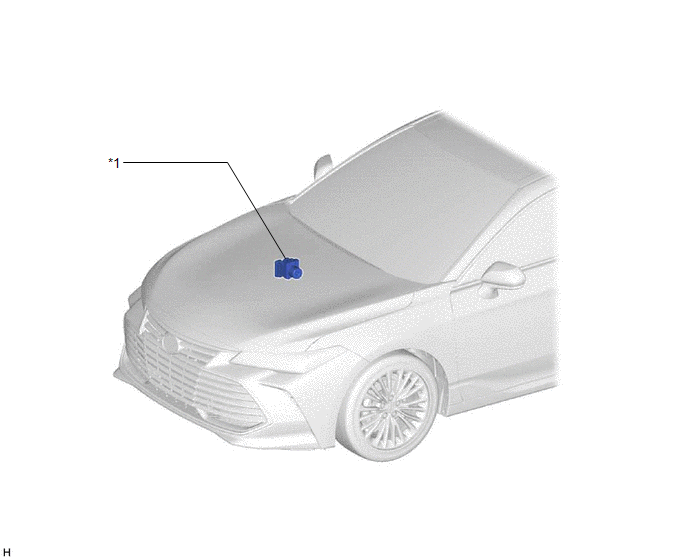
|
*1 | BRAKE ACTUATOR ASSEMBLY
- SKID CONTROL ECU | - |
- |
ILLUSTRATION
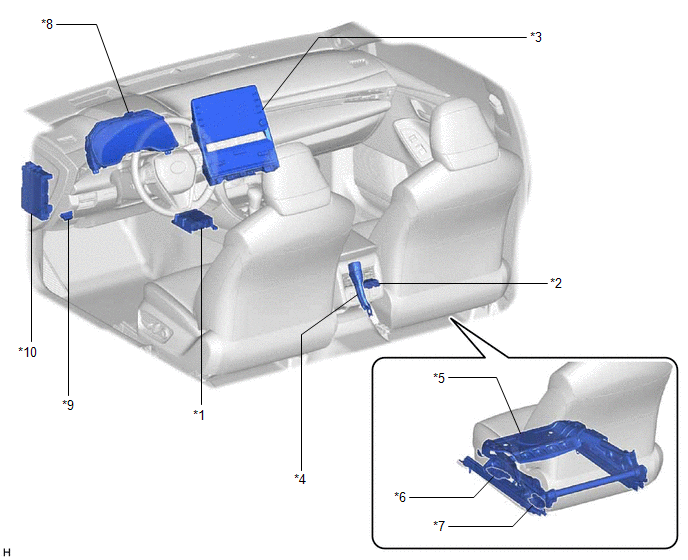
|
*1 | - ACCELERATION SENSOR
AIRBAG ECU ASSEMBLY | *2 |
OCCUPANT DETECTION ECU |
|
*3 | RADIO AND DISPLAY RECEIVER ASSEMBLY
- PASSENGER AIRBAG ON/OFF INDICATOR |
*4 | FRONT SEAT INNER BELT ASSEMBLY RH
- FRONT PASSENGER SIDE BUCKLE SWITCH |
|
*5 | SEPARATE TYPE FRONT SEAT CUSHION SPRING ASSEMBLY RH |
*6 | FRONT OCCUPANT CLASSIFICATION SENSOR LH |
|
*7 | REAR OCCUPANT CLASSIFICATION SENSOR LH |
*8 | COMBINATION METER ASSEMBLY
- SRS WARNING LIGHT |
|
*9 | DLC3 |
*10 | INSTRUMENT PANEL JUNCTION BLOCK ASSEMBLY
- A/BAG-IG2 FUSE - ECU-IG1 NO. 4 FUSE |
Precaution
PRECAUTION
PRECAUTION FOR DISCONNECTING CABLE FROM NEGATIVE BATTERY TERMINAL
NOTICE:
When
disconnecting the cable from the negative (-) battery terminal,
initialize the following systems after the cable is reconnected:
|
System | See Procedure |
|
Lane Departure Alert System (w/ Steering Control) |
 |
|
Intelligent Clearance Sonar System |
|
Parking Assist Monitor System |
|
Panoramic View Monitor System |
|
Pre-collision System |
| Lighting System (for Gasoline Model with Cornering Light) |
GENERAL PRECAUTION
(a) The following conditions may be interpreted as a malfunction even though they are normal operation:
- An object is placed on the front passenger seat and the system judges
that an adult is seated. As the occupant classification system detects
and classifies occupants based on weight, the system may detect an
object placed on the seat cushion as an adult passenger depending on its
weight.
- Pressure is applied to the front passenger seat and the system judges
that an adult is seated. As the occupant classification system detects
and classifies occupants based on weight, the system may detect an adult
passenger if pressure is applied to the seat cushion by hands, etc.
- Illumination of the passenger airbag ON/OFF indicator does not change
immediately after a passenger is seated or leaves the vehicle. To
prevent the classification judgment from changing when a passenger
changes their seating posture, a certain amount of time is required to
detect and classify an occupant when the calculated weight changes.
Therefore, there will be a time lag between when a passenger is seated
or leaves the vehicle and when the system detects the occupant.
(b) Zero point of the occupant
classification sensors may deviate in the following situations. To
ensure sensor accuracy, be sure to perform Zero Point Calibration.
- The occupant detection ECU is replaced.
HINT:
As
the zero point is not automatically stored in a new occupant detection
ECU, it is necessary to perform zero point calibration after replacing
the occupant detection ECU.
- Accessories (seatback tray, seat cover, etc.) are installed.
HINT:
As
the weight of accessories will be added to the weight of the occupant,
the system will not be able to perform classification accurately.
- The front passenger seat is removed from the vehicle.
HINT:
As
the seat frame will warp slightly when the bolts that are used to
install the front passenger seat are tightened, the load applied to the
occupant classification sensors will change and the system will not be
able to perform classification accurately.
- Any of the bolts that are used to install the front passenger seat are removed and reinstalled.
HINT:
As
the seat frame will warp slightly when the bolts that are used to
install the front passenger seat are tightened, the load applied to the
occupant classification sensors will change and the system will not be
able to perform classification accurately.
- The passenger airbag ON/OFF indicator ("ON") illuminates when the front passenger seat is not occupied.
HINT:
If
any load or pressure is applied to the occupant classification sensors,
the system will not be able to perform classification accurately.
- An occupant classification sensor collision detection DTC is output due to an accident or a collision.
Problem Symptoms Table
PROBLEM SYMPTOMS TABLE
HINT:
- Use the table below to help determine the cause of problem symptoms. If
multiple suspected areas are listed, the potential causes of the
symptoms are listed in order of probability in the "Suspected Area"
column of the table. Check each symptom by checking the suspected areas
in the order they are listed. Replace parts as necessary.
- Inspect the fuses and relays related to this system before inspecting the suspected areas below.
Occupant Classification System |
Symptom | Suspected Area |
Link |
| The passenger airbag ON/OFF indicator indication differs from the indication patterns of "Indicator Operation"
Click here  |
- Airbag system
- Zero point calibration
- Wire harness
- Front seat inner belt assembly RH
- Occupant detection ECU
|
 |
System Description
SYSTEM DESCRIPTION
GENERAL
(a)
The occupant detection ECU estimates the weight of an occupant based on
signals received from the 2 occupant classification sensors. The
occupant detection ECU determines whether the front passenger seat is
occupied and classifies the occupant based on the estimated weight,
front passenger side buckle switch state, acceleration sensor signal and
vehicle speed signal. The result determined by the occupant detection
ECU is sent to the airbag ECU assembly via CAN communication.
(b)
The airbag ECU assembly controls the operation of the passenger airbag
ON/OFF indicator and restricts the operation of the instrument panel
passenger airbag assembly and lower No. 2 instrument panel airbag
assembly.
System Diagram
SYSTEM DIAGRAM
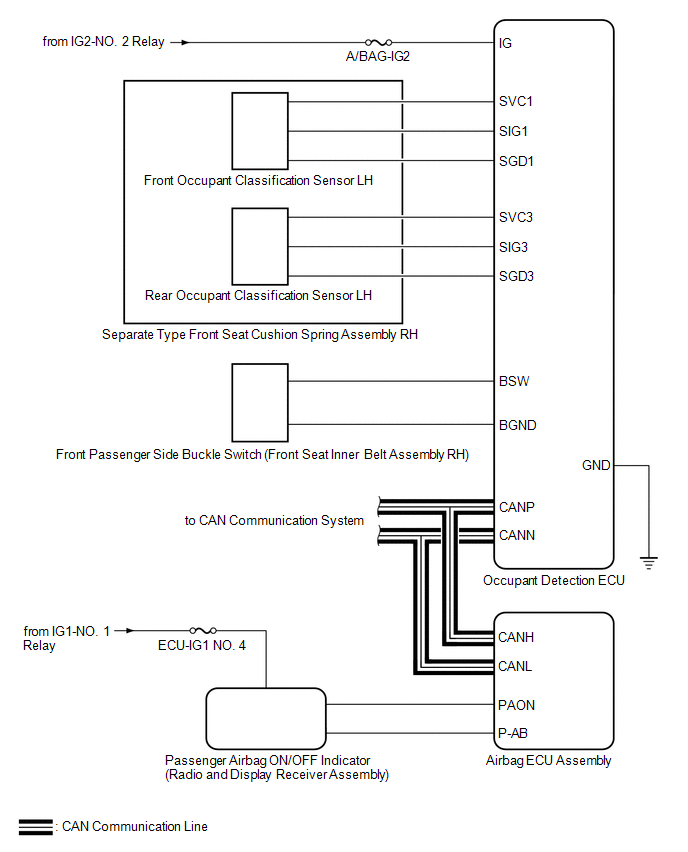 Communication Table
Communication Table |
Transmitting ECU (Transmitter) |
Receiving ECU | Signal |
Communication Method |
|
Airbag ECU Assembly | Occupant Detection ECU |
- Crash detection signal
- Acceleration signal
| CAN |
|
Skid Control ECU (Brake Actuator Assembly) |
Occupant Detection ECU |
|
| Occupant Detection ECU |
Airbag ECU Assembly |
- Occupant classification system failure signal
- Occupant classification system zero point error signal
- Occupant state for front passenger signal
- Buckle switch state of front passenger signal
|
Terminals Of Ecu
TERMINALS OF ECU
OCCUPANT DETECTION ECU
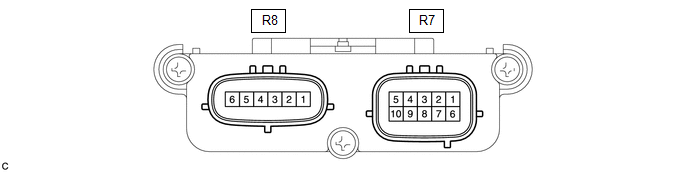
|
Terminal No. (Symbol) | Wiring Color |
Terminal Description | Condition |
Specified Condition |
|
R8-1 (SVC1) - R8-5 (SGD1) |
R - G | Front occupant classification sensor LH power supply |
Engine switch on (IG) |
11 to 14 V |
|
R8-2 (SVC3) - R8-6 (SGD3) |
GR - W | Rear occupant classification sensor LH power supply |
Engine switch on (IG) |
11 to 14 V |
|
R8-3 (SIG1) - R8-5 (SGD1) |
P - G | Front occupant classification sensor LH signal |
Engine switch on (IG) |
Pulse generation |
|
R8-4 (SIG3) - R8-6 (SGD3) |
Y - W | Rear occupant classification sensor LH signal |
Engine switch on (IG) |
Pulse generation |
|
R8-5 (SGD1) - R7-10 (GND) |
G - W-B | Front occupant classification sensor LH ground |
Always | Below 1 V |
|
R8-6 (SGD3) - R7-10 (GND) |
W - W-B | Rear occupant classification sensor LH ground |
Always | Below 1 V |
|
R7-4 (CANN) - R7-10 (GND) |
W - W-B | CAN communication line |
Engine switch on (IG) |
Pulse generation |
|
R7-5 (CANP) - R7-10 (GND) |
L - W-B | CAN communication line |
Engine switch on (IG) |
Pulse generation |
|
R7-6 (IG) - R7-10 (GND) |
B - W-B | Power source |
Engine switch on (IG) |
11 to 14 V |
|
R7-7 (BSW) - R7-9 (BGND) |
G - P | Front passenger side buckle switch signal |
Always | Pulse generation |
|
R7-9 (BGND) - R7-10 (GND) |
P - W-B | Front passenger side buckle switch ground |
Always | Below 1 V |
|
R7-10 (GND) - Body ground |
W-B - Body ground | Ground |
Always | Below 1 V |
Trouble in Passenger Airbag ON/OFF Indicator
DESCRIPTION
The occupant
classification system detects the front passenger seat condition. It
then displays the instrument panel passenger airbag assembly and lower
No. 2 instrument panel airbag assembly condition (activated/not
activated) using the passenger airbag ON/OFF indicator.
HINT:
Approximately
6 seconds after the engine switch is turned on (IG), the passenger
airbag ON/OFF indicator will indicate ON/OFF depending on the following
conditions.
|
Front Passenger Seat Condition |
Passenger Airbag ON/OFF Indicator |
SRS Warning Light |
|
ON Indicator | OFF Indicator |
|
Vacant | OFF |
ON | OFF |
|
Adult*1 is seated | ON |
OFF | OFF |
|
Child*2 is seated | ON or OFF*2 |
OFF or ON*2 | OFF |
|
Child restraint system is installed |
OFF | ON |
OFF |
| Occupant classification system failure |
OFF | ON |
ON |
- *1: The system judges a person of average adult weight or more as an
adult. If a smaller adult sits in the front passenger seat, the system
may not recognize them as an adult depending on their physique and
posture.
- *2: The system may not recognize a child or a child in a child restrain
system as a child depending on factors such as the positioning of the
child restraint system or the child's physique or posture.
CAUTION / NOTICE / HINT
NOTICE:
- After turning the engine switch off, waiting time may be required before
disconnecting the cable from the negative (-) battery terminal.
Therefore, make sure to read the disconnecting the cable from the
negative (-) battery terminal notices before proceeding with work.
Click here 
- Inspect the fuses for circuits related to this system before performing the following procedure.
PROCEDURE
|
1. | CHECK SRS WARNING LIGHT |
(a) Turn the engine switch on (IG), and check the SRS warning light condition.
OK:
After the primary check period, the SRS warning light turns off.
HINT:
The primary check is performed for approximately 6 seconds after the engine switch is turned on (IG).
| NG |
 | GO TO AIRBAG SYSTEM |
|
OK |
 | |
| 2. |
PERFORM ZERO POINT CALIBRATION |
(a) Using the Techstream, perform Zero Point Calibration.
Click here 
OK:
"Zero Point Calibration is complete." is displayed.
| OK |
 | END |
|
NG |
 | |
| 3. |
RETIGHTEN FRONT SEAT ASSEMBLY RH BOLT |
(a) Loosen the 4 installation bolts of the front seat assembly RH.
(b) Tighten the 4 installation bolts of the front seat assembly RH to the specified torque.
Click here 
|
NEXT |
 | |
| 4. |
PERFORM ZERO POINT CALIBRATION |
(a) Using the Techstream, perform Zero Point Calibration.
Click here 
OK:
"Zero Point Calibration is complete." is displayed.
| OK |
 | END |
|
NG |
 | |
| 5. |
READ VALUE USING TECHSTREAM |
(a) Turn the engine switch off.
(b) Connect the Techstream to the DLC3.
(c) Turn the engine switch on (IG).
(d) Turn the Techstream on.
(e) Enter the following menus: Body Electrical / Occupant Detection / Data List.
(f) Read the Data List according to the display on the Techstream.
Body Electrical > Occupant Detection > Data List
|
Tester Display | Measurement Item |
Range | Normal Condition |
Diagnostic Note |
|
Passenger Buckle SW | Front passenger side buckle switch |
NG, Set or Unset | Set: Front passenger seat belt is fastened
Unset: Front passenger seat belt is not fastened |
"NG" will be displayed immediately after the engine switch is turned on (IG). |
Body Electrical > Occupant Detection > Data List
|
Tester Display |
| Passenger Buckle SW |
OK:
The Techstream display changes correctly in accordance with the operation of the front passenger side buckle switch.
| NG |
 | GO TO STEP 9 |
|
OK |
 | |
(a) Turn the engine switch off.
(b) Disconnect the cable from the negative (-) battery terminal.
(c)
Disconnect the connectors from the occupant detection ECU, front
occupant classification sensor LH and rear occupant classification
sensor LH.
(d) Check that the terminals of the connectors are not deformed or damaged.
OK:
The terminals are not deformed or damaged.
| NG |
 | REPLACE FRONT SEAT WIRE RH |
|
OK |
 | |
| 7. |
REPLACE OCCUPANT DETECTION ECU |
(a) Connect the connectors to the front occupant classification sensor LH and rear occupant classification sensor LH.
(b) Replace the occupant detection ECU.
Click here

(c) Connect the cable to the negative (-) battery terminal.
|
NEXT |
 | |
| 8. |
PERFORM ZERO POINT CALIBRATION |
(a) Using the Techstream, perform Zero Point Calibration.
Click here 
| NEXT |
 | END |
(a) Turn the engine switch off.
(b) Disconnect the cable from the negative (-) battery terminal.
(c) Disconnect the connectors from the occupant detection ECU and front seat inner belt assembly RH.
(d) Check that the terminals of the connectors are not deformed or damaged.
OK:
The terminals are not deformed or damaged.
| NG |
 | REPLACE FRONT SEAT WIRE RH |
|
OK |
 | |
| 10. |
REPLACE FRONT SEAT INNER BELT ASSEMBLY RH |
(a) Turn the engine switch off.
(b) Disconnect the cable from the negative (-) battery terminal.
(c) Replace the front seat inner belt assembly RH.
Click here

(d) Connect the cable to the negative (-) battery terminal.
|
NEXT |
 | |
| 11. |
PERFORM ZERO POINT CALIBRATION |
(a) Using the Techstream, perform Zero Point Calibration.
Click here 
| NEXT |
 | END |
Lost Communication with Multi-axis Acceleration Sensor Module (U0125,U0129)
DESCRIPTION
The occupant detection ECU sends/receives signals to/from each ECU via CAN communication.
|
DTC No. | Detection Item |
DTC Detection Condition | Trouble Area |
|
U0125 | Lost Communication with Multi-axis Acceleration Sensor Module |
CAN communication error between occupant detection ECU and acceleration sensor (CAN communication system malfunction) |
CAN communication system |
|
U0129 | Lost Communication with Brake System Control Module |
CAN communication error between occupant detection ECU and skid control ECU (CAN communication system malfunction) |
CAN communication system |
CAUTION / NOTICE / HINT
Refer to troubleshooting in CAN Communication System.
Click here

PROCEDURE
| 1. |
GO TO CAN COMMUNICATION SYSTEM |
(a) Go to CAN communication system.
Click here 
| NEXT |
 | END |
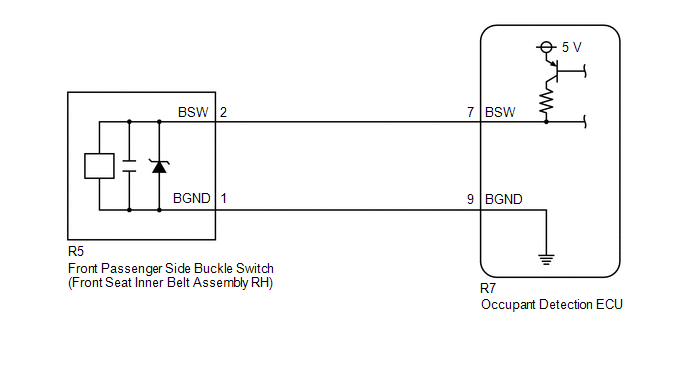



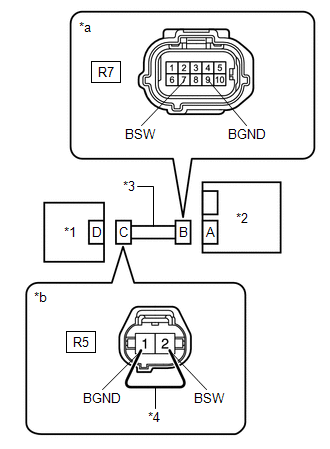



































































































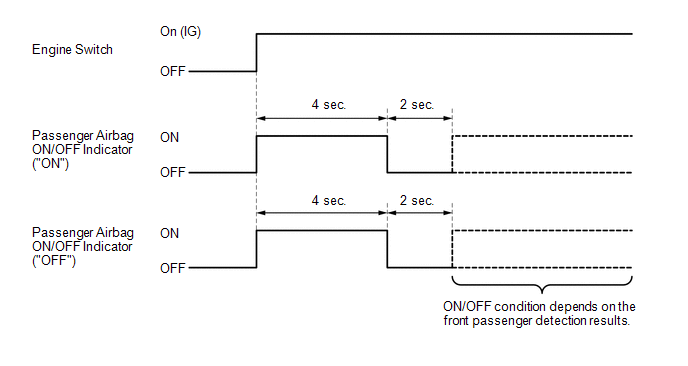

































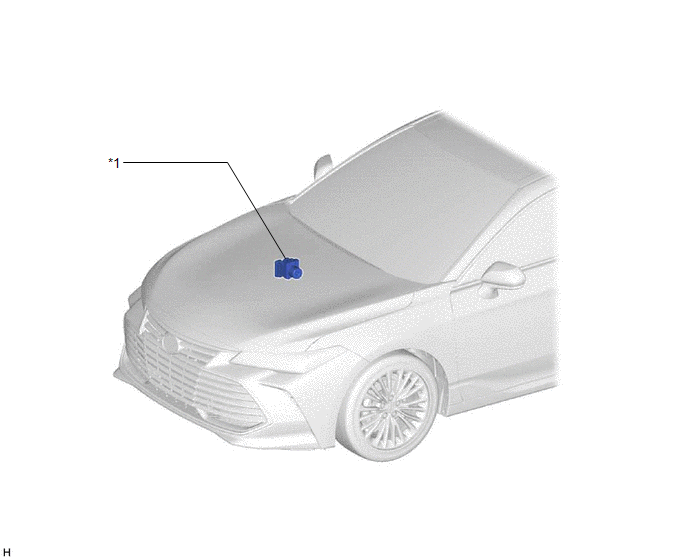
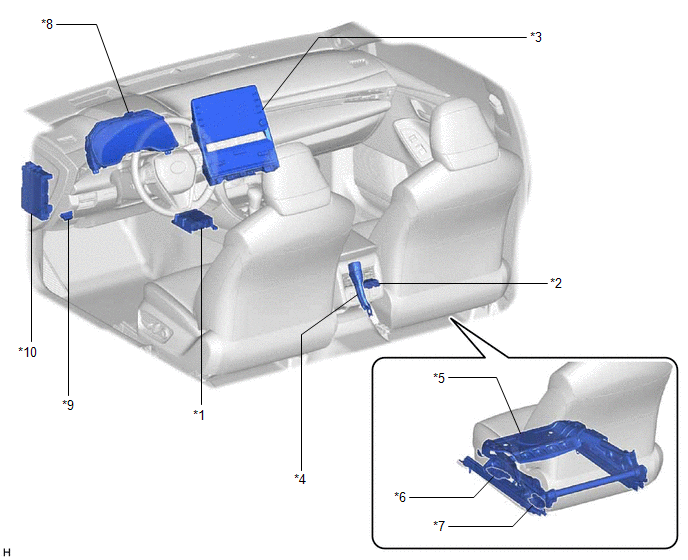



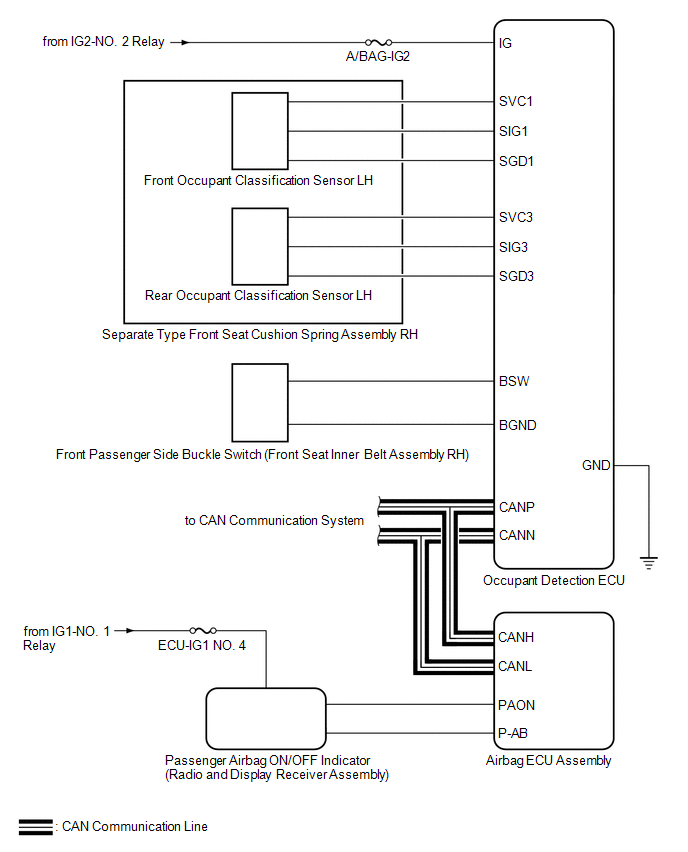 Communication Table
Communication Table